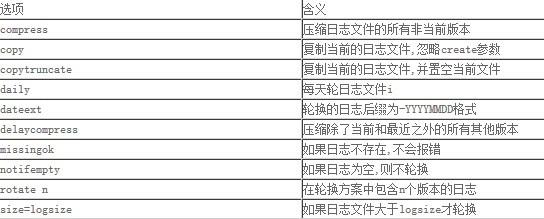日志轮转特别适用于具有固定文件名的日志文件,比如MySQL的出错日志、常规查询日志、慢查询日志等。Linux系统有一个非常好用的根据logratate可以实现自动轮转,本文介绍它的原理和用法。
默认情况下,logrotate部署为每天运行的cron job,你可以在目录/etc/cron.daily里找到名为logrotate的配置文件。那么它是在每天的上面时候运行的呢?打开文件/etc/crontab就知道了,下面是我机器上的情况:
双击代码全选
1
2
3
4
5
6
7
8
9
10
|
SHELL=/bin/bash
PATH=/sbin:/bin:/usr/sbin:/usr/bin
MAILTO=root
HOME=/
# run-parts
01 * * * * root run-parts /etc/cron.hourly
02 4 * * * root run-parts /etc/cron.daily
22 4 * * 0 root run-parts /etc/cron.weekly
42 4 1 * * root run-parts /etc/cron.monthly
|
从上面的配置我们可以知道,/etc/cron.daily是在每天凌晨4:02执行。也就是说,每天4:02分/etc/cron.daily/logrotate将会自动执行,下面是它的内容:
双击代码全选
1
2
3
4
5
6
7
8
|
#!/bin/sh
/usr/sbin/logrotate /etc/logrotate.conf
EXITVALUE=$?
if [ $EXITVALUE != 0 ]; then
/usr/bin/logger -t logrotate "ALERT exited abnormally with [$EXITVALUE]"
fi
exit 0
|
从上面我们可以知道,logratate默认的配置文件是/etc/logratate.conf,下面是它的内容:
双击代码全选
1
2
3
4
5
6
7
8
9
10
11
12
13
14
15
16
17
18
19
20
21
22
23
24
25
26
27
28
29
30
31
32
33
34
35
36
37
|
EXITVALUE=$?
if [ $EXITVALUE != 0 ]; then
/usr/bin/logger -t logrotate "ALERT exited abnormally with [$EXITVALUE]"
fi
exit 0
[root@lx202 /etc/cron.daily ]# cat /etc/logrotate.conf
# see "man logrotate" for details
# rotate log files weekly
weekly
# keep 4 weeks worth of backlogs
rotate 4
# create new (empty) log files after rotating old ones
create
# uncomment this if you want your log files compressed
#compress
# RPM packages drop log rotation information into this directory
include /etc/logrotate.d
# no packages own wtmp -- we'll rotate them here
/var/log/wtmp {
monthly
minsize 1M
create 0664 root utmp
rotate 1
}
/var/log/btmp {
missingok
monthly
minsize 1M
create 0600 root utmp
rotate 1
}
|
从上面我们可以知道,这个默认的配置文件将读取目录/etc/logrotate.d,所以我们只要把自己写的配置文件放到该目录下即可。
MySQL本省提供了一个rotate的参考配置文件,在support-files目录下,文件名为mysql-log-rotate,内容如下:
双击代码全选
1
2
3
4
5
6
7
8
9
10
11
12
13
14
15
16
17
18
19
20
21
22
23
24
25
26
27
28
29
30
31
32
33
34
35
36
|
# This logname can be set in /etc/my.cnf
# by setting the variable "err-log"
# in the [safe_mysqld] section as follows:
#
# [safe_mysqld]
# err-log=/opt/mysql/data/mysqld.log
#
# If the root user has a password you have to create a
# /root/.my.cnf configuration file with the following
# content:
#
# [mysqladmin]
# password = <secret>
# user= root
#
# where "<secret>" is the password.
#
# ATTENTION: This /root/.my.cnf should be readable ONLY
# for root !
/opt/mysql/data/mysqld.log {
# create 600 mysql mysql
notifempty
daily
rotate 3
missingok
compress
postrotate
# just if mysqld is really running
if test -x /opt/mysql/bin/mysqladmin &&
/opt/mysql/bin/mysqladmin ping &>/dev/null
then
/opt/mysql/bin/mysqladmin flush-logs
fi
endscript
}
|
logrotate常见选项:
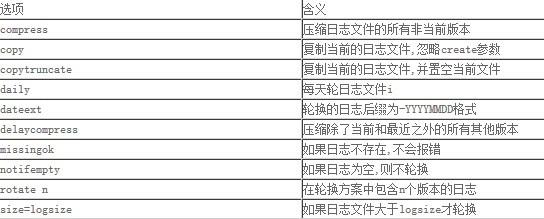
我们只要根据自己的需要,修改相应配置即可,下面是一个例子:
1)创建MySQL root密码文件
vi /root/.my.cnf
双击代码全选
1
2
3
|
[mysqladmin]
password = ***
user= root
|
chmod 600 /root/.my.cnf
2)把mysql-log-rotate拷贝至/etc/logrotate.d目录下,修改其内容为:
双击代码全选
1
2
3
4
5
6
7
8
9
10
11
12
13
14
15
16
17
|
/data/mysql/log/slow.log
/data/mysql/log/alert.log {
create 600 mysql mysql
notifempty
daily
rotate 7
missingok
# compress
postrotate
# just if mysqld is really running
if test -x /opt/mysql/bin/mysqladmin &&
/opt/mysql/bin/mysqladmin ping &>/dev/null
then
/opt/mysql/bin/mysqladmin flush-logs
fi
endscript
}
|
3)执行以下命令测试
/usr/sbin/logrotate -f /etc/logrotate.d/mysql-log-rotate